| Length |
Define the Length by either typing in the value directly, or using the arrow buttons to adjust the distance incrementally. Click on the units option to the right of the distance field to display a drop down list of available units to choose from.
The Lock icon will disable the distance field.
|
| Rotation |
These fields allow you to determine the rotation degrees for the Yaw, Pitch, and/or Roll. When you hover the mouse over the Rotation header, the following images displays the rotation direction of each of the three fields.
Enter a rotation in degrees in the field or select one of the following options from the drop down menu. |
 Align Align |
When selected, if a compatible element is discovered below the cursor, the current element jumps to the closest connector and aligns itself accordingly. |
 Locate Locate |
When selected, OpenPlant Modeler
located elements under the cursor and jumps to the connector points of compatible elements for connection. |
 Toggle AccuSnap Toggle AccuSnap |
This option will toggle the use of AccuSnap when placing the component. |
 Accept Accept |
Click to accept the settings and place the component. |
 Cancel Cancel |
Cancels the placement procedure. |
| Rotation Increment |
Determines the increment value the slide scale will increase/decrease when using to adjust the rotation. |


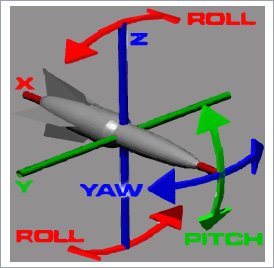
 Align
Align  Locate
Locate  Toggle AccuSnap
Toggle AccuSnap  Accept
Accept  Cancel
Cancel